Gyroscope Upgrade Guide December 27, 2013
View all articles from Gyroscope Development Blog
Each time a new version of Gyroscope is released, it raises a few questions: what's new? should I upgrade? and how do I upgrade?
With the version checking system in Gyroscope 4, it is now much easier to answer these questions.
First, let's look at how version numbers are assigned in Gyroscope. Each version number has 3 components: major, minor, and sometimes subversion. For example, the major version of 3.8.4 is "3", minor version is "8", and subversion is "4". It can also be said that the trunk version of 3.8.4 is "3.8".
We are constantly improving Gyroscope in terms of security, usability and performance. Incremental improvements and bug fixes contribute to sub versions. From time to time we introduce new UI concepts, or new programming paradigms. This calls for a new minor version. When a minor version advances to a major version, the code base goes through rigorous optimization and reduction process. A new sample project is often bundled with every second major revision.
There are three ways to upgrade an existing Gyroscope application. The most obvious is to replace the core. Although core replacement can be safely performed, claiming that a 7.2 app is running 8.4 can be misleading because the application code doesn't quite take advantage of the newer API.
Another option is to patch the existing project. The version checker in Gyroscope 4 compares revision numbers and suggests outstanding improvements:
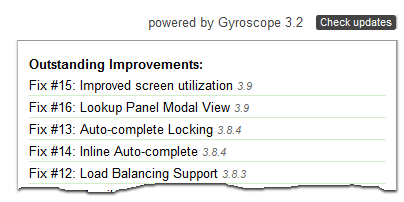
The user can click on each fix and read the details of each improvement to decide whether to patch a specific item. Once an item is patched, it'll be removed from the checklist. Hence it is possible to see an old version number and yet no upgrade options.
The third upgrade option is the most comprehensive and effective. It implements all the patches to catch up to the target version. The result is an environment that is functionally equivalent to the new version. To the end users, and even programmers, the upgraded system behaves just like the new one. The new number is also used in the Version Registry, though the original version is also recorded.
The caught-up version number is denoted with a "c". For example, "2.8.4c".
We have implemented the version check in all the existing Gyroscope deployments so that we can roll out upgrades more reliably and effectively. Check your version and let us know how you'd like to improve your system.
With the version checking system in Gyroscope 4, it is now much easier to answer these questions.
First, let's look at how version numbers are assigned in Gyroscope. Each version number has 3 components: major, minor, and sometimes subversion. For example, the major version of 3.8.4 is "3", minor version is "8", and subversion is "4". It can also be said that the trunk version of 3.8.4 is "3.8".
We are constantly improving Gyroscope in terms of security, usability and performance. Incremental improvements and bug fixes contribute to sub versions. From time to time we introduce new UI concepts, or new programming paradigms. This calls for a new minor version. When a minor version advances to a major version, the code base goes through rigorous optimization and reduction process. A new sample project is often bundled with every second major revision.
There are three ways to upgrade an existing Gyroscope application. The most obvious is to replace the core. Although core replacement can be safely performed, claiming that a 7.2 app is running 8.4 can be misleading because the application code doesn't quite take advantage of the newer API.
Another option is to patch the existing project. The version checker in Gyroscope 4 compares revision numbers and suggests outstanding improvements:
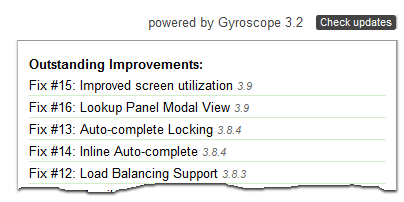
The user can click on each fix and read the details of each improvement to decide whether to patch a specific item. Once an item is patched, it'll be removed from the checklist. Hence it is possible to see an old version number and yet no upgrade options.
The third upgrade option is the most comprehensive and effective. It implements all the patches to catch up to the target version. The result is an environment that is functionally equivalent to the new version. To the end users, and even programmers, the upgraded system behaves just like the new one. The new number is also used in the Version Registry, though the original version is also recorded.
The caught-up version number is denoted with a "c". For example, "2.8.4c".
We have implemented the version check in all the existing Gyroscope deployments so that we can roll out upgrades more reliably and effectively. Check your version and let us know how you'd like to improve your system.

