In-App Keyboard Mapping and Cree Text March 28, 2019
Starting 15.7, Gyroscope has a built-in module for directly mapping keyboard strokes to text fields without needing external software support.
To give an example of keyboard mapping - on a standard US keyboard, hitting the "Y" key will type in the letter Y in an input text box. When the system keyboard is switched to German, typing the "Y" key will enter "Z" instead.
If the user works in German extensively, changes are that their computer is equipped with a German keyboard. Some languages, such as the aboriginal language Cree that is widely spoken in northern Canada, do not have much operating system level support at all.
Some 3rd party software offers a virtual keyboard like the following:
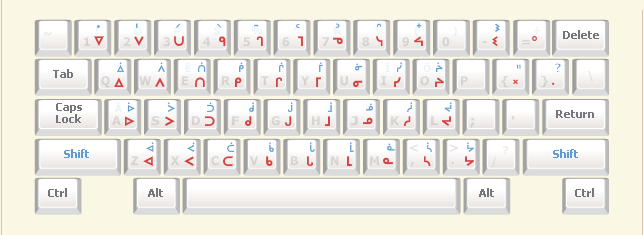
By clicking the keys, the corresponding character is entered. This is a cumbersome process.
In Gyroscope 15.7, the "Cree Text" icon can be switched on at the bottom of the screen. This switches the currently active input field to automatically map Latin keystrokes to aboriginal characters. For example, lower case Q is typed as ᐃ.
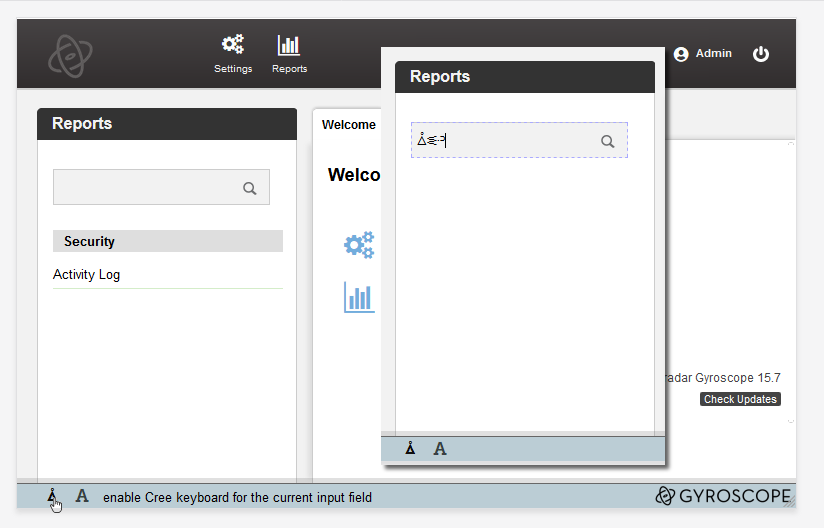
Click on the ᐂ symbol in the status bar again; the dash-bordered input field resumes its original solid border and expects, once again, standard keyboard input.
The process to activate the Cree Text icon is to uncomment its markup in index.php:
<!-- img id="imecree"... -->
to
<img id="imecree"... >
Then uncomment the JavaScript references in both index.php and iphone.php:
<!-- script src="imecree.js"></script -->
to
<script src="imecree.js"></script>
For rich-text editors, there is a ᐂ button in the editor toolbar as well:
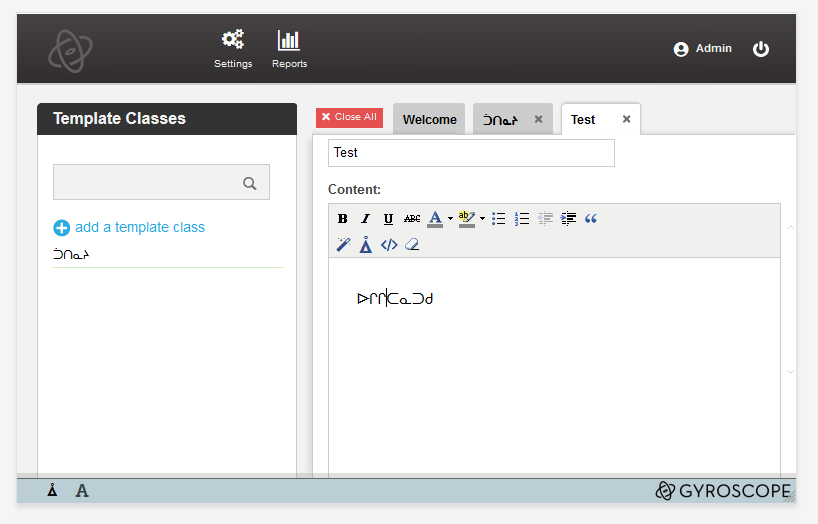
This will open a dedicated window for entering Cree text. The keyboard mapping is already switched on:
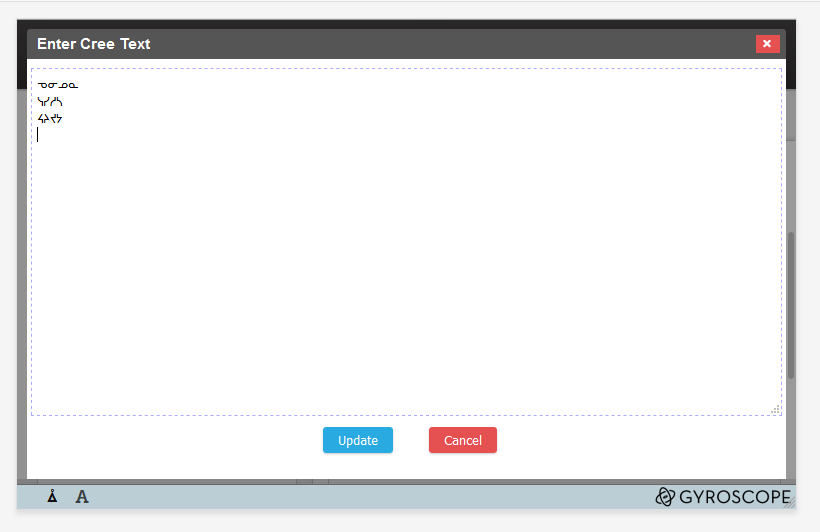
Note that the ᐂ button switches the language context per-field. The following code is required to qualify an input field for switching:
<input onfocus="document.hotspot=this;">
The onfocus event is not necessary if the field has auto complete feature, as the lookupentity call will set the hotspot implicitly.

