Gyroscope / Activity Log & Event Audit
Starting v4.5, Gyroscope offers a unified interface and a reporting framework for tracking user activities. The new command logaction is defined in forminput.php. For example:
logaction("updated Film <u>$title</u>",
array('filmid'=>$filmid,'title'=>$title) );
The first parameter is the raw log message. The second parameter is a key-value dictionary that's used by the advanced search in the Activity Report.
The array object in the second parameter has to be a flat list. Any elements that's not a strict key-value pair are discarded by the logging routine.
User and action time are automatically populated. There's no need to pass in their values.
array('filmid'=>$filmid,'title'=>$title) );
The Activity Report is bundled in v3.5 and above. It is used for auditing events that are logged by the logaction function.
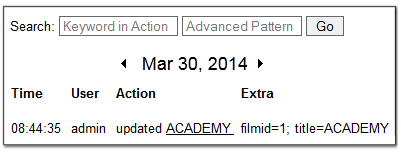
The Report operates in two modes: Browsing and Search. In Browsing Mode, events are displayed one day at a time. The arrows on the date navigate to the previous and next "eventful day", respectively. If, for example, there was no user activity yesterday but two days ago, the "previous eventful day" is the day before yesterday. This saves the user from viewing blank days.
The Search Mode offers two search fields that can be used in conjunction. The first is a simple keyword search. Any occurance of the entered key term in the user login, action/message and raw/extra are matched.
The advanced pattern search uses the key-value dictionary to perform a more structured search by matching specific fields and values. Each search token is delimited by a semi-colon. For example:
filmid=20; actionid=5;

